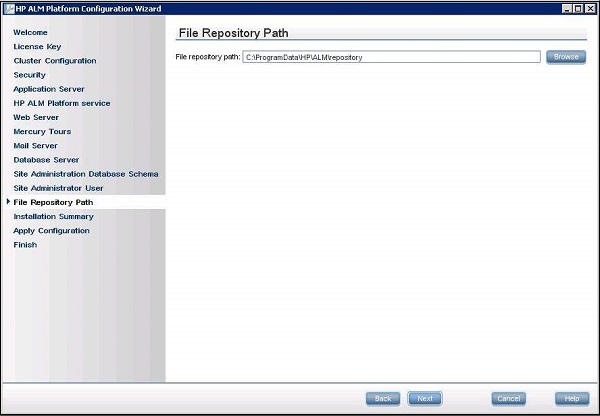
Hp Mercury Quality Center Logo


Quality Center is a Test Management tool to manage and control Quality Assurance and testing process for an organization. It is also known as A pplication L ife Cycle M anagement Tool (ALM). Initially HP Quality center used to be called as Mercury Test Director. HP Quality Center Versions. Quality Center was earlier known as Test Director which was developed by Mercury Interactive. In 2008, Version 8 was released, and the product was renamed as Quality Center.
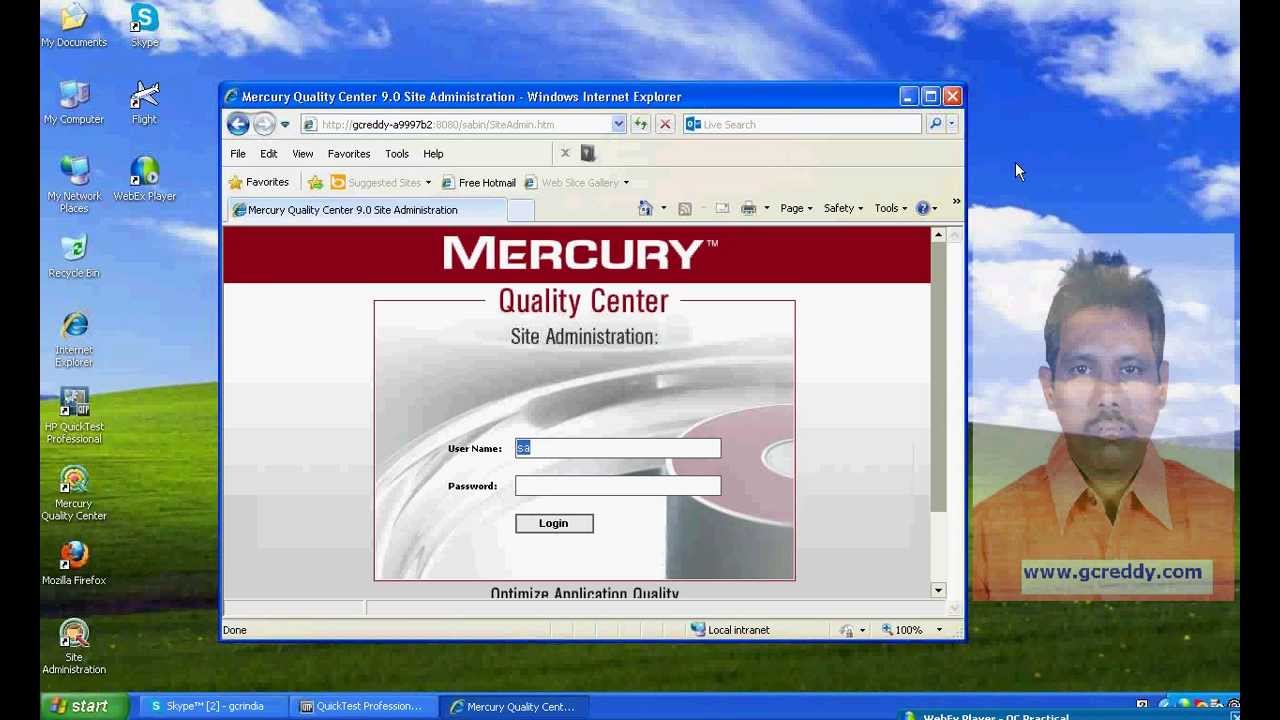
Mercury Quality Center is a web-based test management tool having several capabilities, such as scheduling of tests, and the logging of results, progress tracking, incident management and test reporting.
It gives a centralized control over your entire testing Project. It has a very simple interface and it makes the task of testing teams very easy by giving an easy interface to manage and organize activities like Requirements coverage, Test Case Management, Test Execution Reporting, Defect Management, and Test Automation. It provides traceability from requirements to test cases to test execution to defects. It provides options to generate reports with various options. Quality Center Provides options to store requirements thru which we can measure test coverage as well.
Quality Center is a management tool which provides:1. Common Repository
2. Automatic Traceability Matrix
3. Bug Tracking facility
4. Automatic Reports and Graphs generator.
Quality Center Testing process is divided into 6- sections:
1. Business Component*
2. Requirements
3. Test plan
4. Test Lab
5. Defects Management
6. Dash Board *
*We will not discuss Business Component & Dash Board.Requirement Module:
This module used for building the requirement string. To do the same this module has provided two options
a) New Requirement
b) New Child Requirement
These two requirements will do the following:
i) One can attach any kind of attachments to the requirement
ii) It will automatically shows the author name
iii) It will generate IDs automatically for each and every requirements
iv) One can give direct cover status of the requirements like
Whether the test is covered or Not
Whether its executed or Not
If executed, whether its passed or Failed
Test Plan Module:This module is used for creating the tests (automatically or manually for all the requirements ) to do the same one has to create a folder, under that
he needs create the desired empty test. Based on the test one has to launch the corresponding functional tool (QTP), generate the desired test scripts
and Click on the save Button in the functional tool.
The script will be saved in the empty script file which is already created in the Quality center. In the same way one has to create all the tests. Once all the test are created this module also provides the facility to establish the link between the test and corresponding requirements with help of requirements coverage tab in order to establish automatic traceability and its feasibility.
Once all the test are created then one will go to next module by name Test Lab.
Test Lab Module:
This module is used for the following:
1. Building the Test set
2. Execute the Test set
3. Analyze the results.
1. To do the same one has to Build/ create the folders and create corresponding test sets with help of all the available test sets based on the different end-to-end scenarios .
2. Once the tests are Build one can Execute them by either RUN or RUN ALL options provided in this module.
RUN : is used for Running a single selected test in the test set
RUN ALL : is used for running all the tests in the test set
3. Once the execution is completed one can analyze the Results in the Functional tool (QTP) it self and if at all one can identify the Defects and need to post them , he can do it from the Functional tool itself, other wise, go to next module by name Defects Module.
Defects Module:
This module acts like Bug Tracking tool and provides all the facilities to manage the defects like Adding the defects, changing the status of defects etc., with complete bug tracking facility is provided.
Once the Defects (if any) are been sent to Developers, they will re-build the application by fixing such defects and send it again for Testing.
This is called 2nd Build, doing testing on 2nd build on wards is called Re-Testing or Regression testing. Here we do testing from 3rd module (Test Lab Module) to 4th module (Defects Module).
Till all the defects have been fixed.
Useful Resources on Quality Center
Click here to read Mercury Quality Center Interview Questions.
HP0 M15 Quality Center Certification Questions
Mercury Quality Centre – An Introduction
Best Practices – Implementing HP / Mercury Quality Center
People Experience with MQCLeave a Reply:
Interesting justification. I like to make out the print Marcy Lu